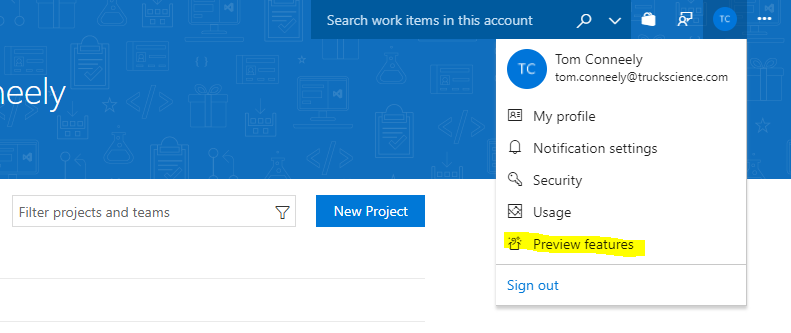Fix for Gated Check-In "Shelveset could not be found" Error in VSTS
I ran into some trouble at work this week when the gated check in builds that I had setup using Visual Studio Team Services suddenly stopped working. The builds were completing but failing on the final step when the when the gated changes were due to be checked in. I was getting errors like "[Error]The shelveset _Build_2801;Build\8d0b9b24-300d-4f33-a38d-b4b4ed8056c1 could not be found for check-in"
Some quick Googling led me to this thread which helped me fix the issue by following the documentation to enable/disable a preview feature.
The steps I followed were:
-
Go to the user account menu in the upper right corner and click on the "Preview features" option.
-
Open the drop down and select "for this account [name]" if it not already selected
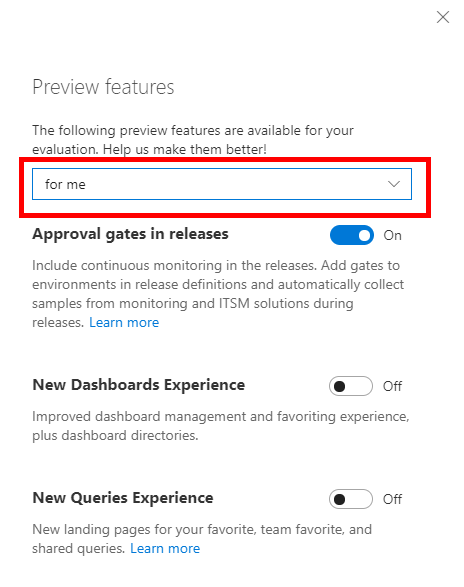
-
Disable the "Build with multiple queues" option
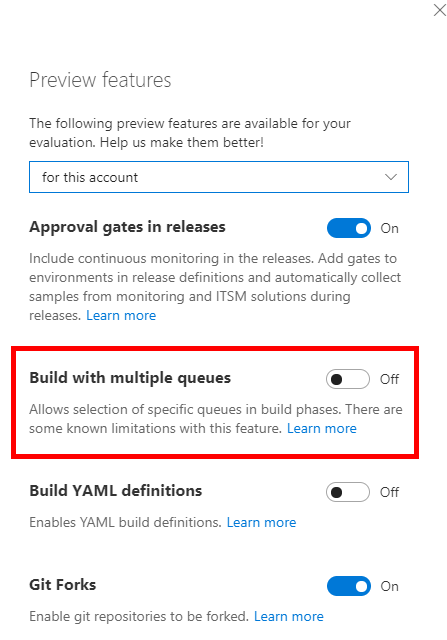
If you can't see any of the options outlined then you may need to contact your administrator to be given access to use these options.
"Build with multiple queues" preview was enabled by Microsoft at some point so keep an eye out if you run into this error.